
Lots of companies use snail mail solicitations to
lure in new customers. And that's fine by me. After all, this is
America and capitalism reigns.
What's not fine, in my opinion, is the way some firms are using mail
pieces designed to look like a bill for an ongoing service.
I've recently received a few of these and I know some of you have,
too. The journalist in me couldn't just pitch them in the trash where
they belonged. I had to check them out first.
Internet Corporation Listing Service (ICLS.net) sent me one last spring
and another in August. The April mailing had, in teeny-tiny print, "This
is not a bill, invoice or statement of account due. You are under no obligation
to make a payment, unless you accept this offer."
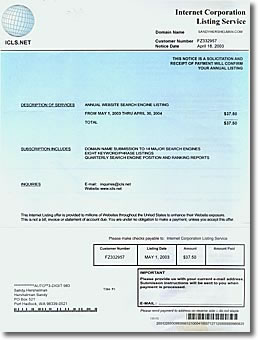
By
August, however, that sentence had changed to "THIS IS NOT A BILL.
THIS IS A SOLICITATION. YOU ARE UNDER NO OBLIGATION TO PAY THE AMOUNT STATED
ABOVE UNLESS YOU ACCEPT THIS OFFER." All in large, bold capital letters
— about three times larger than before. A voluntary change
of format?
Perhaps. Or was ICLS asked/ordered to make it more obvious that
it was indeed a solicitation?
I called to ask, and will let you
know. . .if I get a call back.
Did you notice I even had a customer number? (Hard to see on the little
"solicitation" above. Click on it to see a larger version.) That type of
personalization makes it look even more like a bill for an ongoing service.
ICLS wanted me to pay $37.50 for it to submit my
site to 14 major search engines. Which engines? The mailing didn't say.
Online, ICLS gave a list of 14 that were "subject to change without
notice".
(Some were directories. . . and not search engines. A technicality, but
still. )
ICLS would also come up with eight keywords for my site. Okay. . .so,
I should be impressed? Reputable Web designers have already
explored keywords for their
clients and continue
to analyze them on a regular basis, if requested.
The sample of a "quarterly search engine position report" ICLS
has on its site was for www.adobe.com. Keyword "acrobat".
It ranked high on various search engines. Well, duh. . .Adobe's Acrobat
Reader is oh-so popular and Adobe's site is routinely searched.
(I made
no assumption
that Adobe was an ICLS client.)
If any of you have signed up for this, or a similar, service, I'd love
to see a copy of the reports. I assume the company did a "before" ranking
of your site, as well? If not, how do you know it did anything?
Another thing: ICLS only accepts checks. . .no credit
cards, no PayPal. Money orders weren't mentioned. That struck me as odd
for this type of Internet-based service
that
never
sees
its clients.
Searching online, I found tons of warning messages regarding ICLS. I,
in turn, warned my clients, in July, to beware.
One
site also notes that ICLS is soliciting via e-mail.
Since I'm an eternal
optimist, let's say ICLS is indeed performing the "service" necessary
to keep the postal inspectors' fraud team from pounding down
its doors.
With the way so many of those search engines/directories are
merging or forming partnerships, one could submit to one and
easily appear
on a bunch
of them.
Google's database, for example, feeds Yahoo!, AOL, CompuServe,
Netscape, Excite, Dogpile,
WebCrawler, MetaCrawler, and InfoSpace. . .and more. (Names
from Google's
press releases. ) A number
of these are on ICLS' current list of 14. Google's a free
submission and I've fed it my clients' Web sites already.
If you want to pay money for a higher position
on a search engine,
give me a call and we can talk
about the most effective use of your advertising dollars.
Maybe it shouldn't bother me, but it also made me nervous
that the address on the ICLS Web site and those on my solicitations were
Mailboxes, Etc.
2530 Berryessa Road # 912
San Jose, CA 95132
http://www.thecityofsanjose.com/mailbox/
245 8th Avenue #366
New York, New York 10011-1607
http://www.thecityofnewyorkcity.com/mailbox/
There was no phone number on the ICLS Web site, so I checked out the site ownership and found 905-948-0921 listed with the San Jose address above. A reverse directory search said it was probably unlisted. Calling it, I got the default answering/fax machine voice telling me to leave a message or send a fax. No business name was used. An added note: 905 is the area code for Ontario. . .Canada! That's a long way from San Jose.
If you ever get a questionable mailing, send
it to me before you pay a penny.

Another sneaky mailing delivered via the U.S. Postal Service is the"Domain Name Expiration Notice". It looks like a bill from "your" registrar. It's not. It's a classic prospecting spam, known as "domain slamming". It may arrive via the mail or by e-mail. The slammers hope you'll move your domain to their company by replying to a domain renewal notice.
It's not just the consumers who are up in arms about domain slamming. The Federal Trade Commission has gone after VeriSign for similar marketing practices. (Network Solutions is a subsidiary of VeriSign.) A sample of one of VeriSign's "renewals" is still online.
Domain Registry of America (DRoA), which sent me the "renewal" above, was taken to court by Register.com. Register.com won a stay against DRoA, whom it also accused using Register.com's brand and logo.
You can read a lot of irate messages regarding DRoA in "Dr. Bacchus' Journal". A Google search revealed a lot of webmaster warnings, from around the world, some alleging DRoA was using deceptive e-mails, as well.
The contact phone number on the DRoA Web site is another 905 area code. . .Canada, remember? Personally, I think that kind of clashes with the U.S. flag in their logo. DRoA's Buffalo, New York mailing address is. . .you guessed it, Mail Boxes, Etc.
If you registered your domain name with DreamHost (through me, or at my instruction), one free domain name registration is included in your annual fee. If you get a notice from anyone else, let me know before you pay!

"Aoccdrnig to rseeacrh at Cmabrigde Uinervtisy, it deosn't mttaer in waht oredr the ltteers in a wrod are, the olny iprmotnat tihng is taht the frist and lsat ltteer be at the rghit pclae.
"The rset can be a toatl mses and you can sitll raed it wouthit porbelm.
"Tihs is bcuseae the huamn mnid deos not raed ervey lteter by istlef, but the wrod as a wlohe. Amzanig, huh?"
I wasn't able to verify the authenticity of this statement at the University of Cambridge site(s), but decided it really didn't matter. You just have to read it to know the concept is valid. Even Google can read it. When I googled for "Aoccdrnig to rseeacrh at Cmabrigde Uinervtisy", it asked me, "Did you mean: According to research at Cambridge University?"
(Update: Since this newsletter first came out in mid-September 2003,
Matt Davis, from Cambridge, started snooping around on
his own. Check
out his posts.)
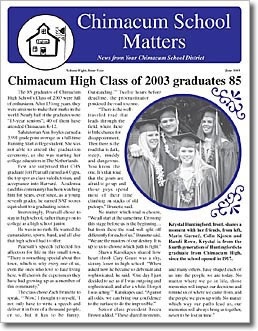
"Sandy Hershelman is a creative professional, who has repeatedly crafted an effective marketing tool for Chimacum Schools. As the editor of our award-winning newsletter, Sandy's suggestions have added great punch to the final product. She is very personable, has great communications skills, and is always there when I need her. Sandy was well worth every dollar we've ever spent on her!"
Dr. Mary Lynne Derrington
Superintendent
Chimacum Schools (1995-2003)
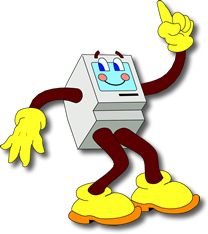
"On IE 5.2, on the Mac, it is just a bunch of odd text characters. Trying to then go to just http://www.sandyhershelman.com, it asks what application I want to use to open the file because it can't recognize it as HTML. I think it believes it's a compressed file," Jon wrote. "Netscape 6 works fine as a clickable link, (as does) going directly to the site through the URL. I use Eudora Pro for all mail. Not sure what's happening, the code looks fine..."
YUCK!
I quickly e-mailed my other Mac tech-friends and asked if they had
any issues/solutions. It seemed to be strictly an issue with Internet
Explorer 5.2 for the
Mac. We bounced around some possible explanations, but nothing really
came of it.
As frustrating as it was, I finally had to let it go. . .until March, when
I had an e-mail from Bob Little (Little & Little Construction). He couldn't
access the Jefferson
County
Home Builders' site with IE5.2 on Mac OS10. Bob stuck with me, answering
all my questions, as I tried valiantly to fix HTML code that wasn't broken.
"Internet Explorer doesn't know how to handle the type of file you have selected. You can choose to save this file to your disk or you can configure a Helper Application for this file.
MIME Type: application/gzip compressed"
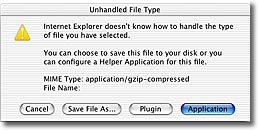
I didn't know what the heck gzip compression was, but I did know that was the phrase to use when I went "googling".
I found clues within Google's search results:
". . .example isn't valid for IE for the Mac, as it doesn't support gzip-encoded
content."
http://lists.over.net/pipermail/mod_gzip/2002-August/006288.html
"Sometimes MSIE says that it's receiving an unknown MIME type
and wants the user to download and save it (I don't have it in front of
me, but I think the MIME type it's seeing is application/gzip-compressed
or application/x-gzip-compressed). These should be text/html -- and that's
how they show up when I turn compression off."
http://lists.over.net/pipermail/mod_gzip/2001-January/003838.html
There were a few other comments, as well; very few, but enough to have me ask my host if they used gzip compression. The answer was, "Yes, this is because of the gzip compression we use on our servers. We don't know exactly what are the conflictions, but I've seen a few other customers having the same problem. You can go over your codes and try to track down the problem, but if you'd rather have us turn off gzip compression, we can do that, too. It will increase bandwidth slightly, so it's up to you whether you'd like to do that."
I knew the problem wasn't in the HTML code. I had them turn off the g-zip compression to the Home Builders' site. Bob tested it. "Hooray, it worked, and thank you," he wrote. YEAH!!!
A different tech turned off the gzip compression to the rest of
my sites. He added a comment to my observation that, "Research indicates
the newest Mac IE cannot handle gzip compression easily (at all?)."
He said, "I wouldn't characterize it quite like that. I used to use Mac
IE quite a bit, and rarely had problems with this (though mod_gzip is used
rather often). I would say that it is rather 'spotty', but I'm pretty sure
Mac IE works in some cases and not others. For best results, though, it's probably
best to turn it off."
Do note he "used to use" Mac IE. If this was a new issue for both Jon and Bob, both longtime Mac users and faithful upgraders, perhaps it's the latest version of IE running on the newest Macs that is the issue? I honestly don't know for sure.
I present this to you all for two reasons: 1. The Mac users amongst you will probably run into this again with other sites, living on hosts using gzip compression. 2. There was very little about this issue online and compiling such data online allows it to be found by others. . .and this is a good thing.
|
You have opted into this newsletter. If you feel
you have received it in error, or would like to unsubscribe, please
send me an e-mail. |
Sandy
Hershelman Designs
P.O. Box 521
Port Hadlock, WA 98339
360.385.1087
hershelman@olympus.net
© 2003. All rights reserved.